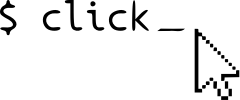Packaging Entry Points¶
It’s recommended to write command line utilities as installable packages with
entry points instead telling users to run python hello.py.
A distribution package is a .whl file you install with pip or another Python
installer. You use a pyproject.toml file to describe the project and how it
is built into a package. You might upload this package to PyPI, or distribute it
to your users in another way.
Python installers create executable scripts that will run a specified Python function. These are known as “entry points”. The installer knows how to create an executable regardless of the operating system, so it will work on Linux, Windows, MacOS, etc.
Project Files¶
To install your app with an entry point, all you need is the script and a
pyproject.toml file. Here’s an example project directory:
hello-project/
src/
hello/
__init__.py
pyproject.toml
Contents of hello.py:
import click
@click.command()
def cli():
"""Prints a greeting."""
click.echo("Hello, World!")
Contents of pyproject.toml:
[project]
name = "hello"
version = "1.0.0"
description = "Hello CLI"
requires-python = ">=3.11"
dependencies = [
"click>=8.1",
]
[project.scripts]
hello = "hello:cli"
[build-system]
requires = ["flit_core<4"]
build-backend = "flit_core.buildapi"
The magic is in the project.scripts section. Each line identifies one executable
script. The first part before the equals sign (=) is the name of the script that
should be generated, the second part is the import path followed by a colon
(:) with the function to call (the Click command).
Installation¶
When your package is installed, the installer will create an executable script
based on the configuration. During development, you can install in editable
mode using the -e option. Remember to use a virtual environment!
$ python -m venv .venv
$ . .venv/bin/activate
$ pip install -e .
Afterwards, your command should be available:
$ hello
Hello, World!