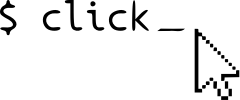API¶
This part of the documentation lists the full API reference of all public classes and functions.
Decorators¶
- click.command(name: Callable[[...], Any]) Command¶
- click.command(name: str | None, cls: type[CmdType], **attrs: Any) Callable[[Callable[[...], Any]], CmdType]
- click.command(name: None = None, *, cls: type[CmdType], **attrs: Any) Callable[[Callable[[...], Any]], CmdType]
- click.command(name: str | None = None, cls: None = None, **attrs: Any) Callable[[Callable[[...], Any]], Command]
Creates a new
Commandand uses the decorated function as callback. This will also automatically attach all decoratedoption()s andargument()s as parameters to the command.The name of the command defaults to the name of the function, converted to lowercase, with underscores
_replaced by dashes-, and the suffixes_command,_cmd,_group, and_grpare removed. For example,init_data_commandbecomesinit-data.All keyword arguments are forwarded to the underlying command class. For the
paramsargument, any decorated params are appended to the end of the list.Once decorated the function turns into a
Commandinstance that can be invoked as a command line utility or be attached to a commandGroup.- Parameters:
name – The name of the command. Defaults to modifying the function’s name as described above.
cls – The command class to create. Defaults to
Command.
Changed in version 8.2: The suffixes
_command,_cmd,_group, and_grpare removed when generating the name.Changelog
Changed in version 8.1: This decorator can be applied without parentheses.
Changed in version 8.1: The
paramsargument can be used. Decorated params are appended to the end of the list.
- click.group(name: Callable[[...], Any]) Group¶
- click.group(name: str | None, cls: type[GrpType], **attrs: Any) Callable[[Callable[[...], Any]], GrpType]
- click.group(name: None = None, *, cls: type[GrpType], **attrs: Any) Callable[[Callable[[...], Any]], GrpType]
- click.group(name: str | None = None, cls: None = None, **attrs: Any) Callable[[Callable[[...], Any]], Group]
Creates a new
Groupwith a function as callback. This works otherwise the same ascommand()just that theclsparameter is set toGroup.Changelog
Changed in version 8.1: This decorator can be applied without parentheses.
- click.argument(*param_decls, cls=None, **attrs)¶
Attaches an argument to the command. All positional arguments are passed as parameter declarations to
Argument; all keyword arguments are forwarded unchanged (exceptcls). This is equivalent to creating anArgumentinstance manually and attaching it to theCommand.paramslist.For the default argument class, refer to
ArgumentandParameterfor descriptions of parameters.
- click.option(*param_decls, cls=None, **attrs)¶
Attaches an option to the command. All positional arguments are passed as parameter declarations to
Option; all keyword arguments are forwarded unchanged (exceptcls). This is equivalent to creating anOptioninstance manually and attaching it to theCommand.paramslist.For the default option class, refer to
OptionandParameterfor descriptions of parameters.
- click.password_option(*param_decls, **kwargs)¶
Add a
--passwordoption which prompts for a password, hiding input and asking to enter the value again for confirmation.
- click.confirmation_option(*param_decls, **kwargs)¶
Add a
--yesoption which shows a prompt before continuing if not passed. If the prompt is declined, the program will exit.
- click.version_option(version=None, *param_decls, package_name=None, prog_name=None, message=None, **kwargs)¶
Add a
--versionoption which immediately prints the version number and exits the program.If
versionis not provided, Click will try to detect it usingimportlib.metadata.version()to get the version for thepackage_name.If
package_nameis not provided, Click will try to detect it by inspecting the stack frames. This will be used to detect the version, so it must match the name of the installed package.- Parameters:
version (str | None) – The version number to show. If not provided, Click will try to detect it.
param_decls (str) – One or more option names. Defaults to the single value
"--version".package_name (str | None) – The package name to detect the version from. If not provided, Click will try to detect it.
prog_name (str | None) – The name of the CLI to show in the message. If not provided, it will be detected from the command.
message (str | None) – The message to show. The values
%(prog)s,%(package)s, and%(version)sare available. Defaults to"%(prog)s, version %(version)s".
- Raises:
RuntimeError –
versioncould not be detected.- Return type:
Callable[[FC], FC]
Changelog
Changed in version 8.0: Add the
package_nameparameter, and the%(package)svalue for messages.Changed in version 8.0: Use
importlib.metadatainstead ofpkg_resources. The version is detected based on the package name, not the entry point name. The Python package name must match the installed package name, or be passed withpackage_name=.
- click.help_option(*param_decls, **kwargs)¶
Add a
--helpoption which immediately prints the help page and exits the program.This is usually unnecessary, as the
--helpoption is added to each command automatically unlessadd_help_option=Falseis passed.
- click.pass_context(f)¶
Marks a callback as wanting to receive the current context object as first argument.
- Parameters:
f (t.Callable[te.Concatenate[Context, P], R])
- Return type:
t.Callable[P, R]
- click.pass_obj(f)¶
Similar to
pass_context(), but only pass the object on the context onwards (Context.obj). This is useful if that object represents the state of a nested system.- Parameters:
f (t.Callable[te.Concatenate[T, P], R])
- Return type:
t.Callable[P, R]
- click.make_pass_decorator(object_type, ensure=False)¶
Given an object type this creates a decorator that will work similar to
pass_obj()but instead of passing the object of the current context, it will find the innermost context of typeobject_type().This generates a decorator that works roughly like this:
from functools import update_wrapper def decorator(f): @pass_context def new_func(ctx, *args, **kwargs): obj = ctx.find_object(object_type) return ctx.invoke(f, obj, *args, **kwargs) return update_wrapper(new_func, f) return decorator
- click.decorators.pass_meta_key(key, *, doc_description=None)¶
Create a decorator that passes a key from
click.Context.metaas the first argument to the decorated function.- Parameters:
- Return type:
t.Callable[[t.Callable[te.Concatenate[T, P], R]], t.Callable[P, R]]
Changelog
Added in version 8.0.
Utilities¶
- click.echo(message=None, file=None, nl=True, err=False, color=None)¶
Print a message and newline to stdout or a file. This should be used instead of
print()because it provides better support for different data, files, and environments.Compared to
print(), this does the following:Ensures that the output encoding is not misconfigured on Linux.
Supports Unicode in the Windows console.
Supports writing to binary outputs, and supports writing bytes to text outputs.
Supports colors and styles on Windows.
Removes ANSI color and style codes if the output does not look like an interactive terminal.
Always flushes the output.
- Parameters:
message (Any | None) – The string or bytes to output. Other objects are converted to strings.
file (IO[Any] | None) – The file to write to. Defaults to
stdout.err (bool) – Write to
stderrinstead ofstdout.nl (bool) – Print a newline after the message. Enabled by default.
color (bool | None) – Force showing or hiding colors and other styles. By default Click will remove color if the output does not look like an interactive terminal.
- Return type:
None
Changelog
Changed in version 6.0: Support Unicode output on the Windows console. Click does not modify
sys.stdout, sosys.stdout.write()andprint()will still not support Unicode.Changed in version 4.0: Added the
colorparameter.Added in version 3.0: Added the
errparameter.Changed in version 2.0: Support colors on Windows if colorama is installed.
- click.echo_via_pager(text_or_generator, color=None)¶
This function takes a text and shows it via an environment specific pager on stdout.
Changelog
Changed in version 3.0: Added the
colorflag.
- click.prompt(text, default=None, hide_input=False, confirmation_prompt=False, type=None, value_proc=None, prompt_suffix=': ', show_default=True, err=False, show_choices=True)¶
Prompts a user for input. This is a convenience function that can be used to prompt a user for input later.
If the user aborts the input by sending an interrupt signal, this function will catch it and raise a
Abortexception.- Parameters:
text (str) – the text to show for the prompt.
default (Any | None) – the default value to use if no input happens. If this is not given it will prompt until it’s aborted.
hide_input (bool) – if this is set to true then the input value will be hidden.
confirmation_prompt (bool | str) – Prompt a second time to confirm the value. Can be set to a string instead of
Trueto customize the message.type (ParamType | Any | None) – the type to use to check the value against.
value_proc (Callable[[str], Any] | None) – if this parameter is provided it’s a function that is invoked instead of the type conversion to convert a value.
prompt_suffix (str) – a suffix that should be added to the prompt.
show_default (bool) – shows or hides the default value in the prompt.
err (bool) – if set to true the file defaults to
stderrinstead ofstdout, the same as with echo.show_choices (bool) – Show or hide choices if the passed type is a Choice. For example if type is a Choice of either day or week, show_choices is true and text is “Group by” then the prompt will be “Group by (day, week): “.
- Return type:
Changelog
Added in version 8.0:
confirmation_promptcan be a custom string.Added in version 7.0: Added the
show_choicesparameter.Added in version 6.0: Added unicode support for cmd.exe on Windows.
Added in version 4.0: Added the
errparameter.
- click.confirm(text, default=False, abort=False, prompt_suffix=': ', show_default=True, err=False)¶
Prompts for confirmation (yes/no question).
If the user aborts the input by sending a interrupt signal this function will catch it and raise a
Abortexception.- Parameters:
text (str) – the question to ask.
default (bool | None) – The default value to use when no input is given. If
None, repeat until input is given.abort (bool) – if this is set to
Truea negative answer aborts the exception by raisingAbort.prompt_suffix (str) – a suffix that should be added to the prompt.
show_default (bool) – shows or hides the default value in the prompt.
err (bool) – if set to true the file defaults to
stderrinstead ofstdout, the same as with echo.
- Return type:
Changelog
Changed in version 8.0: Repeat until input is given if
defaultisNone.Added in version 4.0: Added the
errparameter.
- click.progressbar(iterable=None, length=None, label=None, show_eta=True, show_percent=None, show_pos=False, item_show_func=None, fill_char='#', empty_char='-', bar_template='%(label)s [%(bar)s] %(info)s', info_sep=' ', width=36, file=None, color=None, update_min_steps=1)¶
This function creates an iterable context manager that can be used to iterate over something while showing a progress bar. It will either iterate over the
iterableorlengthitems (that are counted up). While iteration happens, this function will print a rendered progress bar to the givenfile(defaults to stdout) and will attempt to calculate remaining time and more. By default, this progress bar will not be rendered if the file is not a terminal.The context manager creates the progress bar. When the context manager is entered the progress bar is already created. With every iteration over the progress bar, the iterable passed to the bar is advanced and the bar is updated. When the context manager exits, a newline is printed and the progress bar is finalized on screen.
Note: The progress bar is currently designed for use cases where the total progress can be expected to take at least several seconds. Because of this, the ProgressBar class object won’t display progress that is considered too fast, and progress where the time between steps is less than a second.
No printing must happen or the progress bar will be unintentionally destroyed.
Example usage:
with progressbar(items) as bar: for item in bar: do_something_with(item)
Alternatively, if no iterable is specified, one can manually update the progress bar through the
update()method instead of directly iterating over the progress bar. The update method accepts the number of steps to increment the bar with:with progressbar(length=chunks.total_bytes) as bar: for chunk in chunks: process_chunk(chunk) bar.update(chunks.bytes)
The
update()method also takes an optional value specifying thecurrent_itemat the new position. This is useful when used together withitem_show_functo customize the output for each manual step:with click.progressbar( length=total_size, label='Unzipping archive', item_show_func=lambda a: a.filename ) as bar: for archive in zip_file: archive.extract() bar.update(archive.size, archive)
- Parameters:
iterable (cabc.Iterable[V] | None) – an iterable to iterate over. If not provided the length is required.
length (int | None) – the number of items to iterate over. By default the progressbar will attempt to ask the iterator about its length, which might or might not work. If an iterable is also provided this parameter can be used to override the length. If an iterable is not provided the progress bar will iterate over a range of that length.
label (str | None) – the label to show next to the progress bar.
show_eta (bool) – enables or disables the estimated time display. This is automatically disabled if the length cannot be determined.
show_percent (bool | None) – enables or disables the percentage display. The default is
Trueif the iterable has a length orFalseif not.show_pos (bool) – enables or disables the absolute position display. The default is
False.item_show_func (t.Callable[[V | None], str | None] | None) – A function called with the current item which can return a string to show next to the progress bar. If the function returns
Nonenothing is shown. The current item can beNone, such as when entering and exiting the bar.fill_char (str) – the character to use to show the filled part of the progress bar.
empty_char (str) – the character to use to show the non-filled part of the progress bar.
bar_template (str) – the format string to use as template for the bar. The parameters in it are
labelfor the label,barfor the progress bar andinfofor the info section.info_sep (str) – the separator between multiple info items (eta etc.)
width (int) – the width of the progress bar in characters, 0 means full terminal width
file (t.TextIO | None) – The file to write to. If this is not a terminal then only the label is printed.
color (bool | None) – controls if the terminal supports ANSI colors or not. The default is autodetection. This is only needed if ANSI codes are included anywhere in the progress bar output which is not the case by default.
update_min_steps (int) – Render only when this many updates have completed. This allows tuning for very fast iterators.
- Return type:
ProgressBar[V]
Changelog
Changed in version 8.0: Output is shown even if execution time is less than 0.5 seconds.
Changed in version 8.0:
item_show_funcshows the current item, not the previous one.Changed in version 8.0: Labels are echoed if the output is not a TTY. Reverts a change in 7.0 that removed all output.
Added in version 8.0: Added the
update_min_stepsparameter.Changed in version 4.0: Added the
colorparameter. Added theupdatemethod to the object.Added in version 2.0.
- click.clear()¶
Clears the terminal screen. This will have the effect of clearing the whole visible space of the terminal and moving the cursor to the top left. This does not do anything if not connected to a terminal.
Changelog
Added in version 2.0.
- Return type:
None
- click.style(text, fg=None, bg=None, bold=None, dim=None, underline=None, overline=None, italic=None, blink=None, reverse=None, strikethrough=None, reset=True)¶
Styles a text with ANSI styles and returns the new string. By default the styling is self contained which means that at the end of the string a reset code is issued. This can be prevented by passing
reset=False.Examples:
click.echo(click.style('Hello World!', fg='green')) click.echo(click.style('ATTENTION!', blink=True)) click.echo(click.style('Some things', reverse=True, fg='cyan')) click.echo(click.style('More colors', fg=(255, 12, 128), bg=117))
Supported color names:
black(might be a gray)redgreenyellow(might be an orange)bluemagentacyanwhite(might be light gray)bright_blackbright_redbright_greenbright_yellowbright_bluebright_magentabright_cyanbright_whitereset(reset the color code only)
If the terminal supports it, color may also be specified as:
An integer in the interval [0, 255]. The terminal must support 8-bit/256-color mode.
An RGB tuple of three integers in [0, 255]. The terminal must support 24-bit/true-color mode.
See https://en.wikipedia.org/wiki/ANSI_color and https://gist.github.com/XVilka/8346728 for more information.
- Parameters:
text (Any) – the string to style with ansi codes.
fg (int | tuple[int, int, int] | str | None) – if provided this will become the foreground color.
bg (int | tuple[int, int, int] | str | None) – if provided this will become the background color.
bold (bool | None) – if provided this will enable or disable bold mode.
dim (bool | None) – if provided this will enable or disable dim mode. This is badly supported.
underline (bool | None) – if provided this will enable or disable underline.
overline (bool | None) – if provided this will enable or disable overline.
italic (bool | None) – if provided this will enable or disable italic.
blink (bool | None) – if provided this will enable or disable blinking.
reverse (bool | None) – if provided this will enable or disable inverse rendering (foreground becomes background and the other way round).
strikethrough (bool | None) – if provided this will enable or disable striking through text.
reset (bool) – by default a reset-all code is added at the end of the string which means that styles do not carry over. This can be disabled to compose styles.
- Return type:
Changelog
Changed in version 8.0: A non-string
messageis converted to a string.Changed in version 8.0: Added support for 256 and RGB color codes.
Changed in version 8.0: Added the
strikethrough,italic, andoverlineparameters.Changed in version 7.0: Added support for bright colors.
Added in version 2.0.
- click.unstyle(text)¶
Removes ANSI styling information from a string. Usually it’s not necessary to use this function as Click’s echo function will automatically remove styling if necessary.
Changelog
Added in version 2.0.
- click.secho(message=None, file=None, nl=True, err=False, color=None, **styles)¶
This function combines
echo()andstyle()into one call. As such the following two calls are the same:click.secho('Hello World!', fg='green') click.echo(click.style('Hello World!', fg='green'))
All keyword arguments are forwarded to the underlying functions depending on which one they go with.
Non-string types will be converted to
str. However,bytesare passed directly toecho()without applying style. If you want to style bytes that represent text, callbytes.decode()first.Changelog
Changed in version 8.0: A non-string
messageis converted to a string. Bytes are passed through without style applied.Added in version 2.0.
- click.edit(text=None, editor=None, env=None, require_save=True, extension='.txt', filename=None)¶
Edits the given text in the defined editor. If an editor is given (should be the full path to the executable but the regular operating system search path is used for finding the executable) it overrides the detected editor. Optionally, some environment variables can be used. If the editor is closed without changes,
Noneis returned. In case a file is edited directly the return value is alwaysNoneandrequire_saveandextensionare ignored.If the editor cannot be opened a
UsageErroris raised.Note for Windows: to simplify cross-platform usage, the newlines are automatically converted from POSIX to Windows and vice versa. As such, the message here will have
\nas newline markers.- Parameters:
text (AnyStr | None) – the text to edit.
editor (str | None) – optionally the editor to use. Defaults to automatic detection.
env (Mapping[str, str] | None) – environment variables to forward to the editor.
require_save (bool) – if this is true, then not saving in the editor will make the return value become
None.extension (str) – the extension to tell the editor about. This defaults to
.txtbut changing this might change syntax highlighting.filename (str | None) – if provided it will edit this file instead of the provided text contents. It will not use a temporary file as an indirection in that case.
- Return type:
AnyStr | None
- click.launch(url, wait=False, locate=False)¶
This function launches the given URL (or filename) in the default viewer application for this file type. If this is an executable, it might launch the executable in a new session. The return value is the exit code of the launched application. Usually,
0indicates success.Examples:
click.launch('https://click.palletsprojects.com/') click.launch('/my/downloaded/file', locate=True)
Changelog
Added in version 2.0.
- Parameters:
url (str) – URL or filename of the thing to launch.
wait (bool) – Wait for the program to exit before returning. This only works if the launched program blocks. In particular,
xdg-openon Linux does not block.locate (bool) – if this is set to
Truethen instead of launching the application associated with the URL it will attempt to launch a file manager with the file located. This might have weird effects if the URL does not point to the filesystem.
- Return type:
- click.getchar(echo=False)¶
Fetches a single character from the terminal and returns it. This will always return a unicode character and under certain rare circumstances this might return more than one character. The situations which more than one character is returned is when for whatever reason multiple characters end up in the terminal buffer or standard input was not actually a terminal.
Note that this will always read from the terminal, even if something is piped into the standard input.
Note for Windows: in rare cases when typing non-ASCII characters, this function might wait for a second character and then return both at once. This is because certain Unicode characters look like special-key markers.
Changelog
Added in version 2.0.
- click.pause(info=None, err=False)¶
This command stops execution and waits for the user to press any key to continue. This is similar to the Windows batch “pause” command. If the program is not run through a terminal, this command will instead do nothing.
Changelog
Added in version 4.0: Added the
errparameter.Added in version 2.0.
- click.get_binary_stream(name)¶
Returns a system stream for byte processing.
- click.get_text_stream(name, encoding=None, errors='strict')¶
Returns a system stream for text processing. This usually returns a wrapped stream around a binary stream returned from
get_binary_stream()but it also can take shortcuts for already correctly configured streams.
- click.open_file(filename, mode='r', encoding=None, errors='strict', lazy=False, atomic=False)¶
Open a file, with extra behavior to handle
'-'to indicate a standard stream, lazy open on write, and atomic write. Similar to the behavior of theFileparam type.If
'-'is given to openstdoutorstdin, the stream is wrapped so that using it in a context manager will not close it. This makes it possible to use the function without accidentally closing a standard stream:with open_file(filename) as f: ...
- Parameters:
filename (str) – The name of the file to open, or
'-'forstdin/stdout.mode (str) – The mode in which to open the file.
encoding (str | None) – The encoding to decode or encode a file opened in text mode.
errors (str | None) – The error handling mode.
lazy (bool) – Wait to open the file until it is accessed. For read mode, the file is temporarily opened to raise access errors early, then closed until it is read again.
atomic (bool) – Write to a temporary file and replace the given file on close.
- Return type:
Changelog
Added in version 3.0.
- click.get_app_dir(app_name, roaming=True, force_posix=False)¶
Returns the config folder for the application. The default behavior is to return whatever is most appropriate for the operating system.
To give you an idea, for an app called
"Foo Bar", something like the following folders could be returned:- Mac OS X:
~/Library/Application Support/Foo Bar- Mac OS X (POSIX):
~/.foo-bar- Unix:
~/.config/foo-bar- Unix (POSIX):
~/.foo-bar- Windows (roaming):
C:\Users\<user>\AppData\Roaming\Foo Bar- Windows (not roaming):
C:\Users\<user>\AppData\Local\Foo Bar
Changelog
Added in version 2.0.
- Parameters:
app_name (str) – the application name. This should be properly capitalized and can contain whitespace.
roaming (bool) – controls if the folder should be roaming or not on Windows. Has no effect otherwise.
force_posix (bool) – if this is set to
Truethen on any POSIX system the folder will be stored in the home folder with a leading dot instead of the XDG config home or darwin’s application support folder.
- Return type:
- click.format_filename(filename, shorten=False)¶
Format a filename as a string for display. Ensures the filename can be displayed by replacing any invalid bytes or surrogate escapes in the name with the replacement character
�.Invalid bytes or surrogate escapes will raise an error when written to a stream with
errors="strict". This will typically happen with ``stdoutwhen the locale is something likeen_GB.UTF-8.Many scenarios are safe to write surrogates though, due to PEP 538 and PEP 540, including:
Writing to
stderr, which useserrors="backslashreplace".The system has
LANG=C.UTF-8,C, orPOSIX. Python opens stdout and stderr witherrors="surrogateescape".None of
LANG/LC_*are set. Python assumesLANG=C.UTF-8.Python is started in UTF-8 mode with
PYTHONUTF8=1or-X utf8. Python opens stdout and stderr witherrors="surrogateescape".
Commands¶
- click.BaseCommand¶
alias of
_BaseCommand
- class click.Command(name, context_settings=None, callback=None, params=None, help=None, epilog=None, short_help=None, options_metavar='[OPTIONS]', add_help_option=True, no_args_is_help=False, hidden=False, deprecated=False)¶
Commands are the basic building block of command line interfaces in Click. A basic command handles command line parsing and might dispatch more parsing to commands nested below it.
- Parameters:
name (str | None) – the name of the command to use unless a group overrides it.
context_settings (cabc.MutableMapping[str, t.Any] | None) – an optional dictionary with defaults that are passed to the context object.
callback (t.Callable[..., t.Any] | None) – the callback to invoke. This is optional.
params (list[Parameter] | None) – the parameters to register with this command. This can be either
OptionorArgumentobjects.help (str | None) – the help string to use for this command.
epilog (str | None) – like the help string but it’s printed at the end of the help page after everything else.
short_help (str | None) – the short help to use for this command. This is shown on the command listing of the parent command.
add_help_option (bool) – by default each command registers a
--helpoption. This can be disabled by this parameter.no_args_is_help (bool) – this controls what happens if no arguments are provided. This option is disabled by default. If enabled this will add
--helpas argument if no arguments are passedhidden (bool) – hide this command from help outputs.
deprecated (bool) – issues a message indicating that the command is deprecated.
options_metavar (str | None)
Changed in version 8.2: This is the base class for all commands, not
BaseCommand.Changelog
Changed in version 8.1:
help,epilog, andshort_helpare stored unprocessed, all formatting is done when outputting help text, not at init, and is done even if not using the@commanddecorator.Changed in version 8.0: Added a
reprshowing the command name.Changed in version 7.1: Added the
no_args_is_helpparameter.Changed in version 2.0: Added the
context_settingsparameter.- allow_extra_args = False¶
the default for the
Context.allow_extra_argsflag.
- allow_interspersed_args = True¶
the default for the
Context.allow_interspersed_argsflag.
- ignore_unknown_options = False¶
the default for the
Context.ignore_unknown_optionsflag.
- name¶
the name the command thinks it has. Upon registering a command on a
Groupthe group will default the command name with this information. You should instead use theContext'sinfo_nameattribute.
- context_settings: MutableMapping[str, Any]¶
an optional dictionary with defaults passed to the context.
- callback¶
the callback to execute when the command fires. This might be
Nonein which case nothing happens.
- params: list[Parameter]¶
the list of parameters for this command in the order they should show up in the help page and execute. Eager parameters will automatically be handled before non eager ones.
- get_usage(ctx)¶
Formats the usage line into a string and returns it.
Calls
format_usage()internally.
- format_usage(ctx, formatter)¶
Writes the usage line into the formatter.
This is a low-level method called by
get_usage().- Parameters:
ctx (Context)
formatter (HelpFormatter)
- Return type:
None
- collect_usage_pieces(ctx)¶
Returns all the pieces that go into the usage line and returns it as a list of strings.
- get_help_option_names(ctx)¶
Returns the names for the help option.
- get_help_option(ctx)¶
Returns the help option object.
- make_parser(ctx)¶
Creates the underlying option parser for this command.
- Parameters:
ctx (Context)
- Return type:
_OptionParser
- get_help(ctx)¶
Formats the help into a string and returns it.
Calls
format_help()internally.
- get_short_help_str(limit=45)¶
Gets short help for the command or makes it by shortening the long help string.
- format_help(ctx, formatter)¶
Writes the help into the formatter if it exists.
This is a low-level method called by
get_help().This calls the following methods:
- Parameters:
ctx (Context)
formatter (HelpFormatter)
- Return type:
None
- format_help_text(ctx, formatter)¶
Writes the help text to the formatter if it exists.
- Parameters:
ctx (Context)
formatter (HelpFormatter)
- Return type:
None
- format_options(ctx, formatter)¶
Writes all the options into the formatter if they exist.
- Parameters:
ctx (Context)
formatter (HelpFormatter)
- Return type:
None
- format_epilog(ctx, formatter)¶
Writes the epilog into the formatter if it exists.
- Parameters:
ctx (Context)
formatter (HelpFormatter)
- Return type:
None
- make_context(info_name, args, parent=None, **extra)¶
This function when given an info name and arguments will kick off the parsing and create a new
Context. It does not invoke the actual command callback though.To quickly customize the context class used without overriding this method, set the
context_classattribute.- Parameters:
info_name (str | None) – the info name for this invocation. Generally this is the most descriptive name for the script or command. For the toplevel script it’s usually the name of the script, for commands below it’s the name of the command.
args (list[str]) – the arguments to parse as list of strings.
parent (Context | None) – the parent context if available.
extra (Any) – extra keyword arguments forwarded to the context constructor.
- Return type:
Changelog
Changed in version 8.0: Added the
context_classattribute.
- invoke(ctx)¶
Given a context, this invokes the attached callback (if it exists) in the right way.
- shell_complete(ctx, incomplete)¶
Return a list of completions for the incomplete value. Looks at the names of options and chained multi-commands.
Any command could be part of a chained multi-command, so sibling commands are valid at any point during command completion.
- Parameters:
- Return type:
Changelog
Added in version 8.0.
- main(args: Sequence[str] | None = None, prog_name: str | None = None, complete_var: str | None = None, standalone_mode: Literal[True] = True, **extra: Any) NoReturn¶
- main(args: Sequence[str] | None = None, prog_name: str | None = None, complete_var: str | None = None, standalone_mode: bool = True, **extra: Any) Any
This is the way to invoke a script with all the bells and whistles as a command line application. This will always terminate the application after a call. If this is not wanted,
SystemExitneeds to be caught.This method is also available by directly calling the instance of a
Command.- Parameters:
args – the arguments that should be used for parsing. If not provided,
sys.argv[1:]is used.prog_name – the program name that should be used. By default the program name is constructed by taking the file name from
sys.argv[0].complete_var – the environment variable that controls the bash completion support. The default is
"_<prog_name>_COMPLETE"with prog_name in uppercase.standalone_mode – the default behavior is to invoke the script in standalone mode. Click will then handle exceptions and convert them into error messages and the function will never return but shut down the interpreter. If this is set to
Falsethey will be propagated to the caller and the return value of this function is the return value ofinvoke().windows_expand_args – Expand glob patterns, user dir, and env vars in command line args on Windows.
extra – extra keyword arguments are forwarded to the context constructor. See
Contextfor more information.
Changelog
Changed in version 8.0.1: Added the
windows_expand_argsparameter to allow disabling command line arg expansion on Windows.Changed in version 8.0: When taking arguments from
sys.argvon Windows, glob patterns, user dir, and env vars are expanded.Changed in version 3.0: Added the
standalone_modeparameter.
- click.MultiCommand¶
alias of
_MultiCommand
- class click.Group(name=None, commands=None, invoke_without_command=False, no_args_is_help=None, subcommand_metavar=None, chain=False, result_callback=None, **kwargs)¶
A group is a command that nests other commands (or more groups).
- Parameters:
name (str | None) – The name of the group command.
commands (cabc.MutableMapping[str, Command] | cabc.Sequence[Command] | None) – Map names to
Commandobjects. Can be a list, which will useCommand.nameas the keys.invoke_without_command (bool) – Invoke the group’s callback even if a subcommand is not given.
no_args_is_help (bool | None) – If no arguments are given, show the group’s help and exit. Defaults to the opposite of
invoke_without_command.subcommand_metavar (str | None) – How to represent the subcommand argument in help. The default will represent whether
chainis set or not.chain (bool) – Allow passing more than one subcommand argument. After parsing a command’s arguments, if any arguments remain another command will be matched, and so on.
result_callback (t.Callable[..., t.Any] | None) – A function to call after the group’s and subcommand’s callbacks. The value returned by the subcommand is passed. If
chainis enabled, the value will be a list of values returned by all the commands. Ifinvoke_without_commandis enabled, the value will be the value returned by the group’s callback, or an empty list ifchainis enabled.kwargs (t.Any) – Other arguments passed to
Command.
Changed in version 8.2: Merged with and replaces the
MultiCommandbase class.Changelog
Changed in version 8.0: The
commandsargument can be a list of command objects.- allow_extra_args = True¶
the default for the
Context.allow_extra_argsflag.
- allow_interspersed_args = False¶
the default for the
Context.allow_interspersed_argsflag.
- command_class: type[Command] | None = None¶
If set, this is used by the group’s
command()decorator as the defaultCommandclass. This is useful to make all subcommands use a custom command class.Changelog
Added in version 8.0.
- group_class: type[Group] | type[type] | None = None¶
If set, this is used by the group’s
group()decorator as the defaultGroupclass. This is useful to make all subgroups use a custom group class.If set to the special value
type(literallygroup_class = type), this group’s class will be used as the default class. This makes a custom group class continue to make custom groups.Changelog
Added in version 8.0.
- commands: MutableMapping[str, Command]¶
The registered subcommands by their exported names.
- add_command(cmd, name=None)¶
Registers another
Commandwith this group. If the name is not provided, the name of the command is used.
- command(__func: Callable[[...], Any]) Command¶
- command(*args: Any, **kwargs: Any) Callable[[Callable[[...], Any]], Command]
A shortcut decorator for declaring and attaching a command to the group. This takes the same arguments as
command()and immediately registers the created command with this group by callingadd_command().To customize the command class used, set the
command_classattribute.Changelog
Changed in version 8.1: This decorator can be applied without parentheses.
Changed in version 8.0: Added the
command_classattribute.
- group(__func: Callable[[...], Any]) Group¶
- group(*args: Any, **kwargs: Any) Callable[[Callable[[...], Any]], Group]
A shortcut decorator for declaring and attaching a group to the group. This takes the same arguments as
group()and immediately registers the created group with this group by callingadd_command().To customize the group class used, set the
group_classattribute.Changelog
Changed in version 8.1: This decorator can be applied without parentheses.
Changed in version 8.0: Added the
group_classattribute.
- result_callback(replace=False)¶
Adds a result callback to the command. By default if a result callback is already registered this will chain them but this can be disabled with the
replaceparameter. The result callback is invoked with the return value of the subcommand (or the list of return values from all subcommands if chaining is enabled) as well as the parameters as they would be passed to the main callback.Example:
@click.group() @click.option('-i', '--input', default=23) def cli(input): return 42 @cli.result_callback() def process_result(result, input): return result + input
- Parameters:
replace (bool) – if set to
Truean already existing result callback will be removed.- Return type:
Callable[[F], F]
Changelog
Changed in version 8.0: Renamed from
resultcallback.Added in version 3.0.
- get_command(ctx, cmd_name)¶
Given a context and a command name, this returns a
Commandobject if it exists or returnsNone.
- list_commands(ctx)¶
Returns a list of subcommand names in the order they should appear.
- collect_usage_pieces(ctx)¶
Returns all the pieces that go into the usage line and returns it as a list of strings.
- format_options(ctx, formatter)¶
Writes all the options into the formatter if they exist.
- Parameters:
ctx (Context)
formatter (HelpFormatter)
- Return type:
None
- format_commands(ctx, formatter)¶
Extra format methods for multi methods that adds all the commands after the options.
- Parameters:
ctx (Context)
formatter (HelpFormatter)
- Return type:
None
- invoke(ctx)¶
Given a context, this invokes the attached callback (if it exists) in the right way.
- shell_complete(ctx, incomplete)¶
Return a list of completions for the incomplete value. Looks at the names of options, subcommands, and chained multi-commands.
- Parameters:
- Return type:
Changelog
Added in version 8.0.
- class click.CommandCollection(name=None, sources=None, **kwargs)¶
A
Groupthat looks up subcommands on other groups. If a command is not found on this group, each registered source is checked in order. Parameters on a source are not added to this group, and a source’s callback is not invoked when invoking its commands. In other words, this “flattens” commands in many groups into this one group.- Parameters:
Changed in version 8.2: This is a subclass of
Group. Commands are looked up first on this group, then each of its sources.
Parameters¶
- class click.Parameter(param_decls=None, type=None, required=False, default=None, callback=None, nargs=None, multiple=False, metavar=None, expose_value=True, is_eager=False, envvar=None, shell_complete=None)¶
A parameter to a command comes in two versions: they are either
Options orArguments. Other subclasses are currently not supported by design as some of the internals for parsing are intentionally not finalized.Some settings are supported by both options and arguments.
- Parameters:
param_decls (cabc.Sequence[str] | None) – the parameter declarations for this option or argument. This is a list of flags or argument names.
type (types.ParamType | t.Any | None) – the type that should be used. Either a
ParamTypeor a Python type. The latter is converted into the former automatically if supported.required (bool) – controls if this is optional or not.
default (t.Any | t.Callable[[], t.Any] | None) – the default value if omitted. This can also be a callable, in which case it’s invoked when the default is needed without any arguments.
callback (t.Callable[[Context, Parameter, t.Any], t.Any] | None) – A function to further process or validate the value after type conversion. It is called as
f(ctx, param, value)and must return the value. It is called for all sources, including prompts.nargs (int | None) – the number of arguments to match. If not
1the return value is a tuple instead of single value. The default for nargs is1(except if the type is a tuple, then it’s the arity of the tuple). Ifnargs=-1, all remaining parameters are collected.metavar (str | None) – how the value is represented in the help page.
expose_value (bool) – if this is
Truethen the value is passed onwards to the command callback and stored on the context, otherwise it’s skipped.is_eager (bool) – eager values are processed before non eager ones. This should not be set for arguments or it will inverse the order of processing.
envvar (str | cabc.Sequence[str] | None) – a string or list of strings that are environment variables that should be checked.
shell_complete (t.Callable[[Context, Parameter, str], list[CompletionItem] | list[str]] | None) – A function that returns custom shell completions. Used instead of the param’s type completion if given. Takes
ctx, param, incompleteand must return a list ofCompletionItemor a list of strings.multiple (bool)
Changelog
Changed in version 8.0:
process_valuevalidates required parameters and boundednargs, and invokes the parameter callback before returning the value. This allows the callback to validate prompts.full_process_valueis removed.Changed in version 8.0:
autocompletionis renamed toshell_completeand has new semantics described above. The old name is deprecated and will be removed in 8.1, until then it will be wrapped to match the new requirements.Changed in version 8.0: For
multiple=True, nargs>1, the default must be a list of tuples.Changed in version 8.0: Setting a default is no longer required for
nargs>1, it will default toNone.multiple=Trueornargs=-1will default to().Changed in version 7.1: Empty environment variables are ignored rather than taking the empty string value. This makes it possible for scripts to clear variables if they can’t unset them.
Changed in version 2.0: Changed signature for parameter callback to also be passed the parameter. The old callback format will still work, but it will raise a warning to give you a chance to migrate the code easier.
- to_info_dict()¶
Gather information that could be useful for a tool generating user-facing documentation.
Use
click.Context.to_info_dict()to traverse the entire CLI structure.Changelog
Added in version 8.0.
- property human_readable_name: str¶
Returns the human readable name of this parameter. This is the same as the name for options, but the metavar for arguments.
- get_default(ctx: Context, call: Literal[True] = True) Any | None¶
- get_default(ctx: Context, call: bool = True) Any | Callable[[], Any] | None
Get the default for the parameter. Tries
Context.lookup_default()first, then the local default.- Parameters:
ctx – Current context.
call – If the default is a callable, call it. Disable to return the callable instead.
Changelog
Changed in version 8.0.2: Type casting is no longer performed when getting a default.
Changed in version 8.0.1: Type casting can fail in resilient parsing mode. Invalid defaults will not prevent showing help text.
Changed in version 8.0: Looks at
ctx.default_mapfirst.Changed in version 8.0: Added the
callparameter.
- type_cast_value(ctx, value)¶
Convert and validate a value against the option’s
type,multiple, andnargs.
- get_error_hint(ctx)¶
Get a stringified version of the param for use in error messages to indicate which param caused the error.
- shell_complete(ctx, incomplete)¶
Return a list of completions for the incomplete value. If a
shell_completefunction was given during init, it is used. Otherwise, thetypeshell_complete()function is used.- Parameters:
- Return type:
Changelog
Added in version 8.0.
- class click.Option(param_decls=None, show_default=None, prompt=False, confirmation_prompt=False, prompt_required=True, hide_input=False, is_flag=None, flag_value=None, multiple=False, count=False, allow_from_autoenv=True, type=None, help=None, hidden=False, show_choices=True, show_envvar=False, **attrs)¶
Options are usually optional values on the command line and have some extra features that arguments don’t have.
All other parameters are passed onwards to the parameter constructor.
- Parameters:
show_default (bool | str | None) – Show the default value for this option in its help text. Values are not shown by default, unless
Context.show_defaultisTrue. If this value is a string, it shows that string in parentheses instead of the actual value. This is particularly useful for dynamic options. For single option boolean flags, the default remains hidden if its value isFalse.show_envvar (bool) – Controls if an environment variable should be shown on the help page. Normally, environment variables are not shown.
prompt (bool | str) – If set to
Trueor a non empty string then the user will be prompted for input. If set toTruethe prompt will be the option name capitalized.confirmation_prompt (bool | str) – Prompt a second time to confirm the value if it was prompted for. Can be set to a string instead of
Trueto customize the message.prompt_required (bool) – If set to
False, the user will be prompted for input only when the option was specified as a flag without a value.hide_input (bool) – If this is
Truethen the input on the prompt will be hidden from the user. This is useful for password input.is_flag (bool | None) – forces this option to act as a flag. The default is auto detection.
flag_value (t.Any | None) – which value should be used for this flag if it’s enabled. This is set to a boolean automatically if the option string contains a slash to mark two options.
multiple (bool) – if this is set to
Truethen the argument is accepted multiple times and recorded. This is similar tonargsin how it works but supports arbitrary number of arguments.count (bool) – this flag makes an option increment an integer.
allow_from_autoenv (bool) – if this is enabled then the value of this parameter will be pulled from an environment variable in case a prefix is defined on the context.
help (str | None) – the help string.
hidden (bool) – hide this option from help outputs.
attrs (t.Any) – Other command arguments described in
Parameter.param_decls (cabc.Sequence[str] | None)
type (types.ParamType | t.Any | None)
show_choices (bool)
Changelog
Changed in version 8.1.0: Help text indentation is cleaned here instead of only in the
@optiondecorator.Changed in version 8.1.0: The
show_defaultparameter overridesContext.show_default.Changed in version 8.1.0: The default of a single option boolean flag is not shown if the default value is
False.Changed in version 8.0.1:
typeis detected fromflag_valueif given.
Context¶
- class click.Context(command, parent=None, info_name=None, obj=None, auto_envvar_prefix=None, default_map=None, terminal_width=None, max_content_width=None, resilient_parsing=False, allow_extra_args=None, allow_interspersed_args=None, ignore_unknown_options=None, help_option_names=None, token_normalize_func=None, color=None, show_default=None)¶
The context is a special internal object that holds state relevant for the script execution at every single level. It’s normally invisible to commands unless they opt-in to getting access to it.
The context is useful as it can pass internal objects around and can control special execution features such as reading data from environment variables.
A context can be used as context manager in which case it will call
close()on teardown.- Parameters:
command (Command) – the command class for this context.
parent (Context | None) – the parent context.
info_name (str | None) – the info name for this invocation. Generally this is the most descriptive name for the script or command. For the toplevel script it is usually the name of the script, for commands below it it’s the name of the script.
obj (t.Any | None) – an arbitrary object of user data.
auto_envvar_prefix (str | None) – the prefix to use for automatic environment variables. If this is
Nonethen reading from environment variables is disabled. This does not affect manually set environment variables which are always read.default_map (cabc.MutableMapping[str, t.Any] | None) – a dictionary (like object) with default values for parameters.
terminal_width (int | None) – the width of the terminal. The default is inherit from parent context. If no context defines the terminal width then auto detection will be applied.
max_content_width (int | None) – the maximum width for content rendered by Click (this currently only affects help pages). This defaults to 80 characters if not overridden. In other words: even if the terminal is larger than that, Click will not format things wider than 80 characters by default. In addition to that, formatters might add some safety mapping on the right.
resilient_parsing (bool) – if this flag is enabled then Click will parse without any interactivity or callback invocation. Default values will also be ignored. This is useful for implementing things such as completion support.
allow_extra_args (bool | None) – if this is set to
Truethen extra arguments at the end will not raise an error and will be kept on the context. The default is to inherit from the command.allow_interspersed_args (bool | None) – if this is set to
Falsethen options and arguments cannot be mixed. The default is to inherit from the command.ignore_unknown_options (bool | None) – instructs click to ignore options it does not know and keeps them for later processing.
help_option_names (list[str] | None) – optionally a list of strings that define how the default help parameter is named. The default is
['--help'].token_normalize_func (t.Callable[[str], str] | None) – an optional function that is used to normalize tokens (options, choices, etc.). This for instance can be used to implement case insensitive behavior.
color (bool | None) – controls if the terminal supports ANSI colors or not. The default is autodetection. This is only needed if ANSI codes are used in texts that Click prints which is by default not the case. This for instance would affect help output.
show_default (bool | None) – Show the default value for commands. If this value is not set, it defaults to the value from the parent context.
Command.show_defaultoverrides this default for the specific command.
Changed in version 8.2: The
protected_argsattribute is deprecated and will be removed in Click 9.0.argswill contain remaining unparsed tokens.Changelog
Changed in version 8.1: The
show_defaultparameter is overridden byCommand.show_default, instead of the other way around.Changed in version 8.0: The
show_defaultparameter defaults to the value from the parent context.Changed in version 7.1: Added the
show_defaultparameter.Changed in version 4.0: Added the
color,ignore_unknown_options, andmax_content_widthparameters.Changed in version 3.0: Added the
allow_extra_argsandallow_interspersed_argsparameters.Changed in version 2.0: Added the
resilient_parsing,help_option_names, andtoken_normalize_funcparameters.- formatter_class¶
alias of
HelpFormatter
- parent¶
the parent context or
Noneif none exists.
- info_name¶
the descriptive information name
- params: dict[str, Any]¶
Map of parameter names to their parsed values. Parameters with
expose_value=Falseare not stored.
- invoked_subcommand: str | None¶
This flag indicates if a subcommand is going to be executed. A group callback can use this information to figure out if it’s being executed directly or because the execution flow passes onwards to a subcommand. By default it’s None, but it can be the name of the subcommand to execute.
If chaining is enabled this will be set to
'*'in case any commands are executed. It is however not possible to figure out which ones. If you require this knowledge you should use aresult_callback().
- max_content_width: int | None¶
The maximum width of formatted content (None implies a sensible default which is 80 for most things).
- allow_extra_args¶
Indicates if the context allows extra args or if it should fail on parsing.
Changelog
Added in version 3.0.
- allow_interspersed_args: bool¶
Indicates if the context allows mixing of arguments and options or not.
Changelog
Added in version 3.0.
- ignore_unknown_options: bool¶
Instructs click to ignore options that a command does not understand and will store it on the context for later processing. This is primarily useful for situations where you want to call into external programs. Generally this pattern is strongly discouraged because it’s not possibly to losslessly forward all arguments.
Changelog
Added in version 4.0.
- token_normalize_func: Callable[[str], str] | None¶
An optional normalization function for tokens. This is options, choices, commands etc.
- resilient_parsing: bool¶
Indicates if resilient parsing is enabled. In that case Click will do its best to not cause any failures and default values will be ignored. Useful for completion.
- to_info_dict()¶
Gather information that could be useful for a tool generating user-facing documentation. This traverses the entire CLI structure.
with Context(cli) as ctx: info = ctx.to_info_dict()
Changelog
Added in version 8.0.
- scope(cleanup=True)¶
This helper method can be used with the context object to promote it to the current thread local (see
get_current_context()). The default behavior of this is to invoke the cleanup functions which can be disabled by settingcleanuptoFalse. The cleanup functions are typically used for things such as closing file handles.If the cleanup is intended the context object can also be directly used as a context manager.
Example usage:
with ctx.scope(): assert get_current_context() is ctx
This is equivalent:
with ctx: assert get_current_context() is ctx
Changelog
Added in version 5.0.
- Parameters:
cleanup (bool) – controls if the cleanup functions should be run or not. The default is to run these functions. In some situations the context only wants to be temporarily pushed in which case this can be disabled. Nested pushes automatically defer the cleanup.
- Return type:
- property meta: dict[str, Any]¶
This is a dictionary which is shared with all the contexts that are nested. It exists so that click utilities can store some state here if they need to. It is however the responsibility of that code to manage this dictionary well.
The keys are supposed to be unique dotted strings. For instance module paths are a good choice for it. What is stored in there is irrelevant for the operation of click. However what is important is that code that places data here adheres to the general semantics of the system.
Example usage:
LANG_KEY = f'{__name__}.lang' def set_language(value): ctx = get_current_context() ctx.meta[LANG_KEY] = value def get_language(): return get_current_context().meta.get(LANG_KEY, 'en_US')
Changelog
Added in version 5.0.
- make_formatter()¶
Creates the
HelpFormatterfor the help and usage output.To quickly customize the formatter class used without overriding this method, set the
formatter_classattribute.Changelog
Changed in version 8.0: Added the
formatter_classattribute.- Return type:
- with_resource(context_manager)¶
Register a resource as if it were used in a
withstatement. The resource will be cleaned up when the context is popped.Uses
contextlib.ExitStack.enter_context(). It calls the resource’s__enter__()method and returns the result. When the context is popped, it closes the stack, which calls the resource’s__exit__()method.To register a cleanup function for something that isn’t a context manager, use
call_on_close(). Or use something fromcontextlibto turn it into a context manager first.@click.group() @click.option("--name") @click.pass_context def cli(ctx): ctx.obj = ctx.with_resource(connect_db(name))
- Parameters:
context_manager (AbstractContextManager[V]) – The context manager to enter.
- Returns:
Whatever
context_manager.__enter__()returns.- Return type:
V
Changelog
Added in version 8.0.
- call_on_close(f)¶
Register a function to be called when the context tears down.
This can be used to close resources opened during the script execution. Resources that support Python’s context manager protocol which would be used in a
withstatement should be registered withwith_resource()instead.
- close()¶
Invoke all close callbacks registered with
call_on_close(), and exit all context managers entered withwith_resource().- Return type:
None
- property command_path: str¶
The computed command path. This is used for the
usageinformation on the help page. It’s automatically created by combining the info names of the chain of contexts to the root.
- find_object(object_type)¶
Finds the closest object of a given type.
- Parameters:
object_type (type[V])
- Return type:
V | None
- ensure_object(object_type)¶
Like
find_object()but sets the innermost object to a new instance ofobject_typeif it does not exist.- Parameters:
object_type (type[V])
- Return type:
V
- lookup_default(name: str, call: Literal[True] = True) Any | None¶
- lookup_default(name: str, call: Literal[False] = True) Any | Callable[[], Any] | None
Get the default for a parameter from
default_map.- Parameters:
name – Name of the parameter.
call – If the default is a callable, call it. Disable to return the callable instead.
Changelog
Changed in version 8.0: Added the
callparameter.
- fail(message)¶
Aborts the execution of the program with a specific error message.
- exit(code=0)¶
Exits the application with a given exit code.
- get_usage()¶
Helper method to get formatted usage string for the current context and command.
- Return type:
- get_help()¶
Helper method to get formatted help page for the current context and command.
- Return type:
- invoke(callback: Callable[[...], V], /, *args: Any, **kwargs: Any) V¶
- invoke(callback: Command, /, *args: Any, **kwargs: Any) Any
Invokes a command callback in exactly the way it expects. There are two ways to invoke this method:
the first argument can be a callback and all other arguments and keyword arguments are forwarded directly to the function.
the first argument is a click command object. In that case all arguments are forwarded as well but proper click parameters (options and click arguments) must be keyword arguments and Click will fill in defaults.
- forward(cmd, /, *args, **kwargs)¶
Similar to
invoke()but fills in default keyword arguments from the current context if the other command expects it. This cannot invoke callbacks directly, only other commands.Changelog
Changed in version 8.0: All
kwargsare tracked inparamsso they will be passed ifforwardis called at multiple levels.
- set_parameter_source(name, source)¶
Set the source of a parameter. This indicates the location from which the value of the parameter was obtained.
- Parameters:
name (str) – The name of the parameter.
source (ParameterSource) – A member of
ParameterSource.
- Return type:
None
- get_parameter_source(name)¶
Get the source of a parameter. This indicates the location from which the value of the parameter was obtained.
This can be useful for determining when a user specified a value on the command line that is the same as the default value. It will be
DEFAULTonly if the value was actually taken from the default.- Parameters:
name (str) – The name of the parameter.
- Return type:
Changelog
Changed in version 8.0: Returns
Noneif the parameter was not provided from any source.
- click.get_current_context(silent: Literal[False] = False) Context¶
- click.get_current_context(silent: bool = False) Context | None
Returns the current click context. This can be used as a way to access the current context object from anywhere. This is a more implicit alternative to the
pass_context()decorator. This function is primarily useful for helpers such asecho()which might be interested in changing its behavior based on the current context.To push the current context,
Context.scope()can be used.Changelog
Added in version 5.0.
- Parameters:
silent – if set to
Truethe return value isNoneif no context is available. The default behavior is to raise aRuntimeError.
- class click.core.ParameterSource(value, names=None, *values, module=None, qualname=None, type=None, start=1, boundary=None)¶
This is an
Enumthat indicates the source of a parameter’s value.Use
click.Context.get_parameter_source()to get the source for a parameter by name.Changelog
Changed in version 8.0: Use
Enumand drop thevalidatemethod.Changed in version 8.0: Added the
PROMPTvalue.- COMMANDLINE = 1¶
The value was provided by the command line args.
- ENVIRONMENT = 2¶
The value was provided with an environment variable.
- DEFAULT = 3¶
Used the default specified by the parameter.
- DEFAULT_MAP = 4¶
Used a default provided by
Context.default_map.
- PROMPT = 5¶
Used a prompt to confirm a default or provide a value.
Types¶
- click.STRING = STRING¶
- click.INT = INT¶
- click.FLOAT = FLOAT¶
- click.BOOL = BOOL¶
- click.UUID = UUID¶
- click.UNPROCESSED = UNPROCESSED¶
- class click.File(mode='r', encoding=None, errors='strict', lazy=None, atomic=False)¶
Declares a parameter to be a file for reading or writing. The file is automatically closed once the context tears down (after the command finished working).
Files can be opened for reading or writing. The special value
-indicates stdin or stdout depending on the mode.By default, the file is opened for reading text data, but it can also be opened in binary mode or for writing. The encoding parameter can be used to force a specific encoding.
The
lazyflag controls if the file should be opened immediately or upon first IO. The default is to be non-lazy for standard input and output streams as well as files opened for reading,lazyotherwise. When opening a file lazily for reading, it is still opened temporarily for validation, but will not be held open until first IO. lazy is mainly useful when opening for writing to avoid creating the file until it is needed.Starting with Click 2.0, files can also be opened atomically in which case all writes go into a separate file in the same folder and upon completion the file will be moved over to the original location. This is useful if a file regularly read by other users is modified.
See File Arguments for more information.
- class click.Path(exists=False, file_okay=True, dir_okay=True, writable=False, readable=True, resolve_path=False, allow_dash=False, path_type=None, executable=False)¶
The
Pathtype is similar to theFiletype, but returns the filename instead of an open file. Various checks can be enabled to validate the type of file and permissions.- Parameters:
exists (bool) – The file or directory needs to exist for the value to be valid. If this is not set to
True, and the file does not exist, then all further checks are silently skipped.file_okay (bool) – Allow a file as a value.
dir_okay (bool) – Allow a directory as a value.
readable (bool) – if true, a readable check is performed.
writable (bool) – if true, a writable check is performed.
executable (bool) – if true, an executable check is performed.
resolve_path (bool) – Make the value absolute and resolve any symlinks. A
~is not expanded, as this is supposed to be done by the shell only.allow_dash (bool) – Allow a single dash as a value, which indicates a standard stream (but does not open it). Use
open_file()to handle opening this value.path_type (type[t.Any] | None) – Convert the incoming path value to this type. If
None, keep Python’s default, which isstr. Useful to convert topathlib.Path.
Changelog
Changed in version 8.1: Added the
executableparameter.Changed in version 8.0: Allow passing
path_type=pathlib.Path.Changed in version 6.0: Added the
allow_dashparameter.
- class click.Choice(choices, case_sensitive=True)¶
The choice type allows a value to be checked against a fixed set of supported values. All of these values have to be strings.
You should only pass a list or tuple of choices. Other iterables (like generators) may lead to surprising results.
The resulting value will always be one of the originally passed choices regardless of
case_sensitiveor anyctx.token_normalize_funcbeing specified.See Choice Options for an example.
- class click.IntRange(min=None, max=None, min_open=False, max_open=False, clamp=False)¶
Restrict an
click.INTvalue to a range of accepted values. See Range Options.If
minormaxare not passed, any value is accepted in that direction. Ifmin_openormax_openare enabled, the corresponding boundary is not included in the range.If
clampis enabled, a value outside the range is clamped to the boundary instead of failing.Changelog
Changed in version 8.0: Added the
min_openandmax_openparameters.
- class click.FloatRange(min=None, max=None, min_open=False, max_open=False, clamp=False)¶
Restrict a
click.FLOATvalue to a range of accepted values. See Range Options.If
minormaxare not passed, any value is accepted in that direction. Ifmin_openormax_openare enabled, the corresponding boundary is not included in the range.If
clampis enabled, a value outside the range is clamped to the boundary instead of failing. This is not supported if either boundary is markedopen.Changelog
Changed in version 8.0: Added the
min_openandmax_openparameters.
- class click.DateTime(formats=None)¶
The DateTime type converts date strings into
datetimeobjects.The format strings which are checked are configurable, but default to some common (non-timezone aware) ISO 8601 formats.
When specifying DateTime formats, you should only pass a list or a tuple. Other iterables, like generators, may lead to surprising results.
The format strings are processed using
datetime.strptime, and this consequently defines the format strings which are allowed.Parsing is tried using each format, in order, and the first format which parses successfully is used.
- Parameters:
formats (cabc.Sequence[str] | None) – A list or tuple of date format strings, in the order in which they should be tried. Defaults to
'%Y-%m-%d','%Y-%m-%dT%H:%M:%S','%Y-%m-%d %H:%M:%S'.
- class click.Tuple(types)¶
The default behavior of Click is to apply a type on a value directly. This works well in most cases, except for when
nargsis set to a fixed count and different types should be used for different items. In this case theTupletype can be used. This type can only be used ifnargsis set to a fixed number.For more information see Tuples as Multi Value Options.
This can be selected by using a Python tuple literal as a type.
- class click.ParamType¶
Represents the type of a parameter. Validates and converts values from the command line or Python into the correct type.
To implement a custom type, subclass and implement at least the following:
The
nameclass attribute must be set.Calling an instance of the type with
Nonemust returnNone. This is already implemented by default.convert()must convert string values to the correct type.convert()must accept values that are already the correct type.It must be able to convert a value if the
ctxandparamarguments areNone. This can occur when converting prompt input.
- envvar_list_splitter: ClassVar[str | None] = None¶
if a list of this type is expected and the value is pulled from a string environment variable, this is what splits it up.
Nonemeans any whitespace. For all parameters the general rule is that whitespace splits them up. The exception are paths and files which are split byos.path.pathsepby default (“:” on Unix and “;” on Windows).
- to_info_dict()¶
Gather information that could be useful for a tool generating user-facing documentation.
Use
click.Context.to_info_dict()to traverse the entire CLI structure.Changelog
Added in version 8.0.
- get_metavar(param)¶
Returns the metavar default for this param if it provides one.
- get_missing_message(param)¶
Optionally might return extra information about a missing parameter.
Changelog
Added in version 2.0.
- convert(value, param, ctx)¶
Convert the value to the correct type. This is not called if the value is
None(the missing value).This must accept string values from the command line, as well as values that are already the correct type. It may also convert other compatible types.
The
paramandctxarguments may beNonein certain situations, such as when converting prompt input.If the value cannot be converted, call
fail()with a descriptive message.
- split_envvar_value(rv)¶
Given a value from an environment variable this splits it up into small chunks depending on the defined envvar list splitter.
If the splitter is set to
None, which means that whitespace splits, then leading and trailing whitespace is ignored. Otherwise, leading and trailing splitters usually lead to empty items being included.
- fail(message, param=None, ctx=None)¶
Helper method to fail with an invalid value message.
- shell_complete(ctx, param, incomplete)¶
Return a list of
CompletionItemobjects for the incomplete value. Most types do not provide completions, but some do, and this allows custom types to provide custom completions as well.- Parameters:
- Return type:
Changelog
Added in version 8.0.
Exceptions¶
- exception click.ClickException(message)¶
An exception that Click can handle and show to the user.
- Parameters:
message (str)
- Return type:
None
- exception click.Abort¶
An internal signalling exception that signals Click to abort.
- exception click.UsageError(message, ctx=None)¶
An internal exception that signals a usage error. This typically aborts any further handling.
- exception click.BadParameter(message, ctx=None, param=None, param_hint=None)¶
An exception that formats out a standardized error message for a bad parameter. This is useful when thrown from a callback or type as Click will attach contextual information to it (for instance, which parameter it is).
Changelog
Added in version 2.0.
- Parameters:
param (Parameter | None) – the parameter object that caused this error. This can be left out, and Click will attach this info itself if possible.
param_hint (str | None) – a string that shows up as parameter name. This can be used as alternative to
paramin cases where custom validation should happen. If it is a string it’s used as such, if it’s a list then each item is quoted and separated.message (str)
ctx (Context | None)
- Return type:
None
- exception click.FileError(filename, hint=None)¶
Raised if a file cannot be opened.
- exception click.NoSuchOption(option_name, message=None, possibilities=None, ctx=None)¶
Raised if click attempted to handle an option that does not exist.
Changelog
Added in version 4.0.
- exception click.BadOptionUsage(option_name, message, ctx=None)¶
Raised if an option is generally supplied but the use of the option was incorrect. This is for instance raised if the number of arguments for an option is not correct.
Changelog
Added in version 4.0.
- exception click.BadArgumentUsage(message, ctx=None)¶
Raised if an argument is generally supplied but the use of the argument was incorrect. This is for instance raised if the number of values for an argument is not correct.
Changelog
Added in version 6.0.
Formatting¶
- class click.HelpFormatter(indent_increment=2, width=None, max_width=None)¶
This class helps with formatting text-based help pages. It’s usually just needed for very special internal cases, but it’s also exposed so that developers can write their own fancy outputs.
At present, it always writes into memory.
- Parameters:
- write(string)¶
Writes a unicode string into the internal buffer.
- Parameters:
string (str)
- Return type:
None
- indent()¶
Increases the indentation.
- Return type:
None
- dedent()¶
Decreases the indentation.
- Return type:
None
- write_usage(prog, args='', prefix=None)¶
Writes a usage line into the buffer.
- write_heading(heading)¶
Writes a heading into the buffer.
- Parameters:
heading (str)
- Return type:
None
- write_paragraph()¶
Writes a paragraph into the buffer.
- Return type:
None
- write_text(text)¶
Writes re-indented text into the buffer. This rewraps and preserves paragraphs.
- Parameters:
text (str)
- Return type:
None
- write_dl(rows, col_max=30, col_spacing=2)¶
Writes a definition list into the buffer. This is how options and commands are usually formatted.
- section(name)¶
Helpful context manager that writes a paragraph, a heading, and the indents.
- click.wrap_text(text, width=78, initial_indent='', subsequent_indent='', preserve_paragraphs=False)¶
A helper function that intelligently wraps text. By default, it assumes that it operates on a single paragraph of text but if the
preserve_paragraphsparameter is provided it will intelligently handle paragraphs (defined by two empty lines).If paragraphs are handled, a paragraph can be prefixed with an empty line containing the
\bcharacter (\x08) to indicate that no rewrapping should happen in that block.- Parameters:
text (str) – the text that should be rewrapped.
width (int) – the maximum width for the text.
initial_indent (str) – the initial indent that should be placed on the first line as a string.
subsequent_indent (str) – the indent string that should be placed on each consecutive line.
preserve_paragraphs (bool) – if this flag is set then the wrapping will intelligently handle paragraphs.
- Return type:
Parsing¶
- click.OptionParser¶
alias of
_OptionParser
Shell Completion¶
See Shell Completion for information about enabling and customizing Click’s shell completion system.
- class click.shell_completion.CompletionItem(value, type='plain', help=None, **kwargs)¶
Represents a completion value and metadata about the value. The default metadata is
typeto indicate special shell handling, andhelpif a shell supports showing a help string next to the value.Arbitrary parameters can be passed when creating the object, and accessed using
item.attr. If an attribute wasn’t passed, accessing it returnsNone.- Parameters:
value (t.Any) – The completion suggestion.
type (str) – Tells the shell script to provide special completion support for the type. Click uses
"dir"and"file".help (str | None) – String shown next to the value if supported.
kwargs (t.Any) – Arbitrary metadata. The built-in implementations don’t use this, but custom type completions paired with custom shell support could use it.
- class click.shell_completion.ShellComplete(cli, ctx_args, prog_name, complete_var)¶
Base class for providing shell completion support. A subclass for a given shell will override attributes and methods to implement the completion instructions (
sourceandcomplete).- Parameters:
Changelog
Added in version 8.0.
- name: ClassVar[str]¶
Name to register the shell as with
add_completion_class(). This is used in completion instructions ({name}_sourceand{name}_complete).
- source_template: ClassVar[str]¶
Completion script template formatted by
source(). This must be provided by subclasses.
- source_vars()¶
Vars for formatting
source_template.By default this provides
complete_func,complete_var, andprog_name.
- source()¶
Produce the shell script that defines the completion function. By default this
%-style formatssource_templatewith the dict returned bysource_vars().- Return type:
- get_completion_args()¶
Use the env vars defined by the shell script to return a tuple of
args, incomplete. This must be implemented by subclasses.
- get_completions(args, incomplete)¶
Determine the context and last complete command or parameter from the complete args. Call that object’s
shell_completemethod to get the completions for the incomplete value.- Parameters:
- Return type:
- format_completion(item)¶
Format a completion item into the form recognized by the shell script. This must be implemented by subclasses.
- Parameters:
item (CompletionItem) – Completion item to format.
- Return type:
- complete()¶
Produce the completion data to send back to the shell.
By default this calls
get_completion_args(), gets the completions, then callsformat_completion()for each completion.- Return type:
- click.shell_completion.add_completion_class(cls, name=None)¶
Register a
ShellCompletesubclass under the given name. The name will be provided by the completion instruction environment variable during completion.- Parameters:
cls (ShellCompleteType) – The completion class that will handle completion for the shell.
name (str | None) – Name to register the class under. Defaults to the class’s
nameattribute.
- Return type:
ShellCompleteType
Testing¶
- class click.testing.CliRunner(charset='utf-8', env=None, echo_stdin=False, mix_stderr=True)¶
The CLI runner provides functionality to invoke a Click command line script for unittesting purposes in a isolated environment. This only works in single-threaded systems without any concurrency as it changes the global interpreter state.
- Parameters:
charset (str) – the character set for the input and output data.
env (cabc.Mapping[str, str | None] | None) – a dictionary with environment variables for overriding.
echo_stdin (bool) – if this is set to
True, then reading from stdin writes to stdout. This is useful for showing examples in some circumstances. Note that regular prompts will automatically echo the input.mix_stderr (bool) – if this is set to
False, then stdout and stderr are preserved as independent streams. This is useful for Unix-philosophy apps that have predictable stdout and noisy stderr, such that each may be measured independently
- get_default_prog_name(cli)¶
Given a command object it will return the default program name for it. The default is the
nameattribute or"root"if not set.
- make_env(overrides=None)¶
Returns the environment overrides for invoking a script.
- isolation(input=None, env=None, color=False)¶
A context manager that sets up the isolation for invoking of a command line tool. This sets up stdin with the given input data and
os.environwith the overrides from the given dictionary. This also rebinds some internals in Click to be mocked (like the prompt functionality).This is automatically done in the
invoke()method.- Parameters:
- Return type:
Changelog
Changed in version 8.0:
stderris opened witherrors="backslashreplace"instead of the default"strict".Changed in version 4.0: Added the
colorparameter.
- invoke(cli, args=None, input=None, env=None, catch_exceptions=True, color=False, **extra)¶
Invokes a command in an isolated environment. The arguments are forwarded directly to the command line script, the
extrakeyword arguments are passed to themain()function of the command.This returns a
Resultobject.- Parameters:
cli (Command) – the command to invoke
args (str | cabc.Sequence[str] | None) – the arguments to invoke. It may be given as an iterable or a string. When given as string it will be interpreted as a Unix shell command. More details at
shlex.split().input (str | bytes | t.IO[t.Any] | None) – the input data for
sys.stdin.env (cabc.Mapping[str, str | None] | None) – the environment overrides.
catch_exceptions (bool) – Whether to catch any other exceptions than
SystemExit.extra (t.Any) – the keyword arguments to pass to
main().color (bool) – whether the output should contain color codes. The application can still override this explicitly.
- Return type:
Changelog
Changed in version 8.0: The result object has the
return_valueattribute with the value returned from the invoked command.Changed in version 4.0: Added the
colorparameter.Changed in version 3.0: Added the
catch_exceptionsparameter.Changed in version 3.0: The result object has the
exc_infoattribute with the traceback if available.
- isolated_filesystem(temp_dir=None)¶
A context manager that creates a temporary directory and changes the current working directory to it. This isolates tests that affect the contents of the CWD to prevent them from interfering with each other.
- Parameters:
temp_dir (str | PathLike[str] | None) – Create the temporary directory under this directory. If given, the created directory is not removed when exiting.
- Return type:
Changelog
Changed in version 8.0: Added the
temp_dirparameter.
- class click.testing.Result(runner, stdout_bytes, stderr_bytes, return_value, exit_code, exception, exc_info=None)¶
Holds the captured result of an invoked CLI script.
- Parameters:
runner (CliRunner)
stdout_bytes (bytes)
stderr_bytes (bytes | None)
return_value (t.Any)
exit_code (int)
exception (BaseException | None)
exc_info (tuple[type[BaseException], BaseException, TracebackType] | None)
- runner¶
The runner that created the result
- stdout_bytes¶
The standard output as bytes.
- stderr_bytes¶
The standard error as bytes, or None if not available
- return_value¶
The value returned from the invoked command.
Changelog
Added in version 8.0.
- exit_code¶
The exit code as integer.
- exception¶
The exception that happened if one did.
- exc_info¶
The traceback