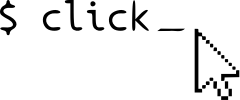Utilities¶
Besides the functionality that click provides to interface with argument parsing and handling, it also provides a bunch of addon functionality that is useful for writing command line utilities.
Printing to Stdout¶
The most obvious helper is the echo() function which in many ways
works like the Python print statement or function. The main difference is
that it works the same on Python 2 and 3 and it intelligently detects
misconfigured output streams and will never fail (except on Python 3, for
more information see Python 3 Limitations).
Example:
import click
click.echo('Hello World!')
Most importantly it can print both unicode and binary data, unlike the
builtin print function on Python 3 which cannot output any bytes. It
will however emit a trailing newline by default which needs to be
supressed by passing nl=False:
click.echo(b'\xe2\x98\x83', nl=False)
Printing Filenames¶
Because filenames might not be unicode formatting them can be a bit tricky. Generally this is easier on Python 2 than 3 as you can just write the bytes to stdout with the print function, but at least on Python 3 you will need to always operate in unicode.
The way this works with click is through the format_filename()
function. It does a best effort conversion of the filename to Unicode and
will never fail. This makes it possible to use these filenames in the
context of a full unicode string.
Example:
click.echo('Path: %s' % click.format_filename(b'foo.txt'))
Standard Streams¶
For command line utilities it’s very important to get access to input and
output streams reliably. Python generally provides access to these
streams through sys.stdout and friends, but unfortunately there are
API differences between 2.x and 3.x. Especially in regards to how these
streams respond to unicode and binary data there are wide differences.
Because of this click provides the get_binary_stream() and
get_text_stream() which produce consistent results with different
Python versions and for widely misconfigured terminals.
The end result is that these functions will always return a functional stream object (except in very odd cases on Python 3, see Python 3 Limitations).
Example:
import click
stdin_text = click.get_text_stream('stdin')
stdout_binary = click.get_binary_stream('stdout')