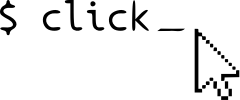Commands and Groups¶
The most important feature of click is the concept of arbitrarily nesting
command line utilities. This is implemented through the Command
and Group (actually MultiCommand).
Callback Invocation¶
For a regular command the callback is executed whenever the command runs.
So if the script is the only command it will always fire (unless a
parameter callback prevents it. This for instance happens if someone
passes --help to the script).
For groups and multi commands the situation looks different. In that case the callback fires whenever a subcommand fires (unless this behavior is changed). What this means in practice is that an outer command runs when an inner command runs:
@click.group()
@click.option('--debug/--no-debug', default=False)
def cli(debug):
click.echo('Debug mode is %s' % ('on' if debug else 'off'))
@cli.command()
def sync():
click.echo('Synching')
Here is what this looks like:
$ tool.py
Usage: cli [OPTIONS] COMMAND [ARGS]...
Options:
--debug / --no-debug
--help Show this message and exit.
Commands:
sync
$ tool.py --debug sync
Debug mode is on
Synching
Nested Handling and Contexts¶
As you can see from the earlier example the basic command group accepts a debug argument which is passed to its callback, but not to the sync command itself. The sync command only accepts its own arguments.
This allows tools to act completely independent of each other. But how
does one command talk to a nested one? The answer to this is the
Context.
Each time a command is invoked a new context is created and linked with the
parent context. Normally you can’t see these contexts, but they are
there. Contexts are passed to parameter callbacks together with the
value automatically. Commands can also ask for the context to be passed
by marking themselves with the pass_context() decorator. In that
case the context is passed as first argument.
The context can also carry a program specified object that can be used for the program’s purposes. What this means is that you can build a script like this:
@click.group()
@click.option('--debug/--no-debug', default=False)
@click.pass_context
def cli(ctx, debug):
ctx.obj['DEBUG'] = debug
@cli.command()
@click.pass_context
def sync(ctx):
click.echo('Debug is %s' % (ctx.obj['DEBUG'] and 'on' or 'off'))
if __name__ == '__main__':
cli(obj={})
If the object is provided each context will pass the object onwards to
its children, but at any level a context’s object can be overridden. To
reach to a parent context.parent can be used.
In addition to that instead of passing an object down nothing stops the
application from modifying global state. For instance you could just flip
a global DEBUG variable and be done with it.
Decorating Commands¶
As you have seen in the earlier example a decorator can change how a
command is invoked. What actually happens behind the scenes is that
callbacks are always invoked through the Context.invoke() method
which automatically invokes a command correctly (by either passing the
context or not).
This is very useful when you want to write custom decorators. For instance a common pattern would be to configure an object representing state and then storing it on the context and then to use a custom decorator to find the most recent object of this sort and pass it as first argument.
For instance the pass_obj() decorator can be implemented like this:
from functools import update_wrapper
def pass_obj(f):
@click.pass_context
def new_func(ctx, *args, **kwargs):
return ctx.invoke(f, ctx.obj, *args, **kwargs)
return update_wrapper(new_func, f)
The Context.invoke() command will automatically invoke the function
in the correct way. So the function will either be called with f(ctx,
obj) or f(obj) depending on if it itself is decorated with
with_context().
This is a very powerful context that can be used to build very complex nested applications. See Complex Applications for more information.
Group Invocation Without Command¶
By default a group or multi command is not invoked unless a subcommand is
passed. In fact, not providing a command automatically passes --help
by default. This behavior can be changed by passing
invoke_without_command=True to a group. In that case the callback is
always invoked instead of showing the help page. The context object also
includes information about if the invocation would go to a subcommand or
not.
Example:
@click.group(invoke_without_command=True)
@click.pass_context
def cli(ctx):
if ctx.invoked_subcommand is None:
click.echo('I was invoked without subcommand')
else:
click.echo('I am about to invoke %s' % ctx.invoked_subcommand)
@cli.command()
def sync():
click.echo('The subcommand')
And how it works in practice:
$ python tool.py
I was invoked without subcommand
$ python tool.py sync
I am about to invoke sync
The subcommand
Custom Multi Commands¶
In addition to using click.group() you can also build your own
custom multi commands. This is useful when you want to support commands
being loaded lazily from plugins.
A custom multi command just needs to implement a list and load method:
import click
import os
plugin_folder = os.path.join(os.path.dirname(__file__), 'commands')
class MyCLI(click.MultiCommand):
def list_commands(self, ctx):
rv = []
for filename in os.listdir(plugin_folder):
if filename.endswith('.py'):
rv.append(filename[:-3])
rv.sort()
return rv
def get_command(self, ctx, name):
ns = {}
fn = os.path.join(plugin_folder, name + '.py')
with open(fn) as f:
code = compile(f.read(), fn, 'exec')
eval(code, ns, ns)
return ns['cli']
cli = MyCLI(help='This tool\'s subcommands are loaded from a '
'plugin folder dynamically.')
if __name__ == '__main__':
cli()
These custom classes can also be used with decorators:
@click.command(cls=MyCLI)
def cli():
pass
Merging Multi Commands¶
In addition to implementing custom multi commands it can also be interesting to merge multiple together into one script. While this is generally not as recommended as nesting one below the other the merging approach can be useful in some circumstances for a nicer shell experience.
A default implementation for such a merging system is the
CommandCollection class. It accepts a list of other multi
commands and makes the commands available on the same class. It accepts a
list of other multi commands and makes the commands available on the same
level.
Example usage:
import click
@click.group()
def cli1():
pass
@cli1.command()
def cmd1():
"""Command on cli1"""
@click.group()
def cli2():
pass
@cli1.command()
def cmd2():
"""Command on cli2"""
cli = click.CommandCollection(sources=[cli1, cli2])
if __name__ == '__main__':
cli()
And what it looks like:
$ cli --help
Usage: root [OPTIONS] COMMAND [ARGS]...
Options:
--help Show this message and exit.
Commands:
cmd1 Command on cli1
cmd2 Command on cli2
In case a command exists on more than one source, the first source wins.
Overriding Defaults¶
By default the default value for a parameter is pulled from the
default flag that is provided when it’s defined. But that’s not the
only place defaults can be loaded from. The other place is the
Context.default_map (a dictionary) on the context. This allows
defaults to be loaded from a config file to override the regular defaults.
This is useful if you plug in some commands from another package but you’re not satisfied with the defaults.
The default map can be nested arbitrarily for each subcommand and be provided when the script is invoked. Alternatively it can also be overriden at any point by commands. For instance a toplevel command could load the defaults from a config file.
Example usage:
import click
@click.group()
def cli():
pass
@cli.command()
@click.option('--port', default=8000)
def runserver(port):
click.echo('Serving on http://127.0.0.1:%d/' % port)
if __name__ == '__main__':
cli(default_map={
'runserver': {
'port': 5000
}
})
$ cli runserver
Serving on http://127.0.0.1:5000/